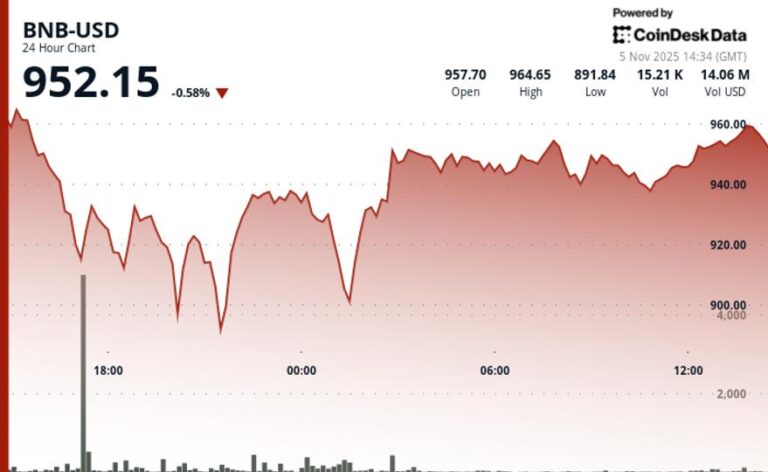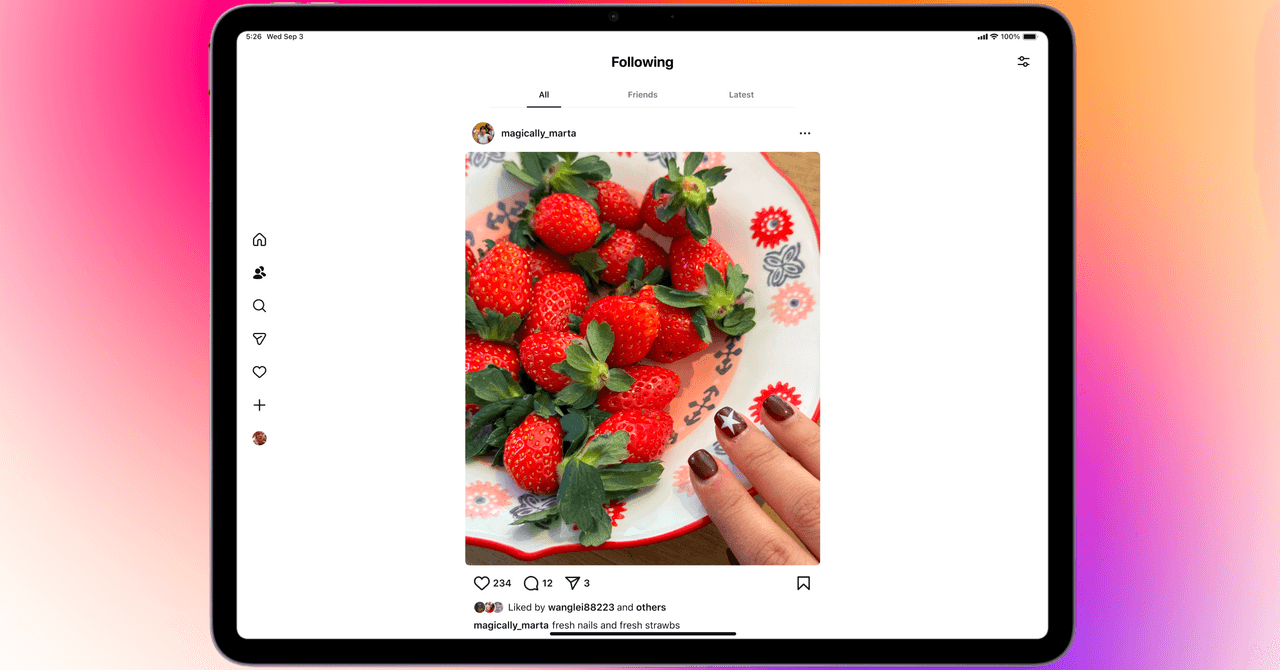
Apple debuted the iconic and now wildly popular iPad in 2010. A few months later, Instagram landed on the App Store to rapid success. But for 15 years, Instagram hasn’t bothered to optimize its app layout for the iPad’s larger screen.
That’s finally changing today: There’s now a dedicated Instagram iPad app available globally on the App Store.
It has been a long time coming. Even before Apple began splitting its mobile operating system from iOS into iOS and iPadOS, countless apps adopted a fresh user interface that embraced the larger screen size of the tablet. This was the iPad’s calling card at the time, and those native apps optimized for its precise screen size are what made Apple’s device stand out from a sea of Android tablets that largely ran phone apps inelegantly blown up to fit the bigger screen.

Within the Following tab, there are three columns: All, Friends, and Latest. All shows recommended posts and reels from accounts you follow, Friends is from accounts you follow that follow you back, and Latest is a reverse-chronological feed from those you follow, with the most recent posts showing up first. Instagram originally had a reverse-chronological feed but got rid of it in 2016 in favor of one curated by an algorithm. (Right now on phones, you can tap the Instagram logo at the top of the app and choose “Following” for a reverse chronological feed of posts from accounts you follow.)
Open up Instagram’s messages, and you’ll see a two-panel split view that shows the conversation on the right and a list of all people you’re chatting with on the left. Open up comments on a reel, and they’ll populate alongside the reel instead of blocking the video. The app takes advantage of the larger screen, and accessing features requires “fewer taps.” It’s about time.