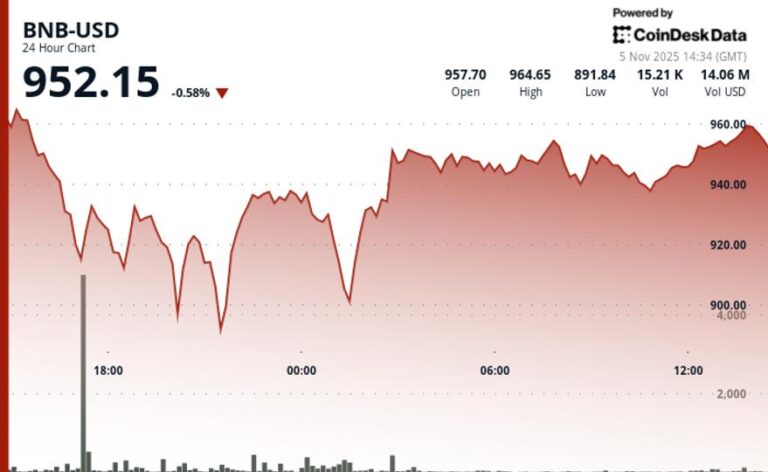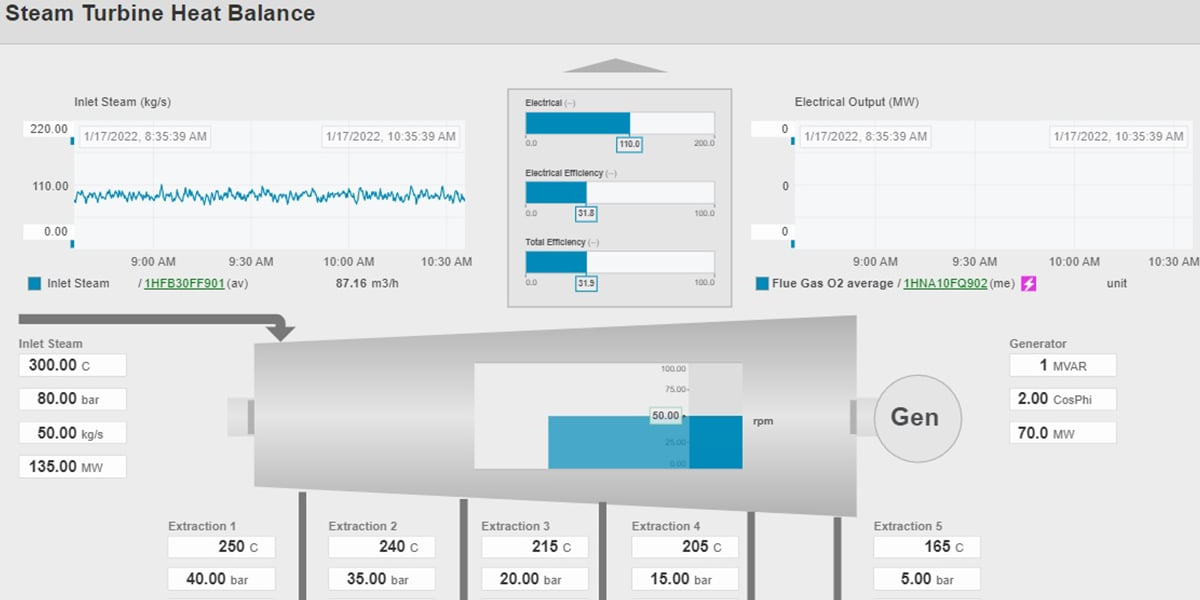
The Steam performance monitor, recently introduced by Valve, is a groundbreaking tool designed to enhance your gaming experience by providing in-depth insights into game performance. This innovative monitor tracks the overall frame rate and breaks down how many frames are generated using cutting-edge technologies like Nvidia’s DLSS and AMD’s FSR, as noted in the latest Steam Client update. By offering up to four levels of detailed analysis—ranging from a simple FPS value to comprehensive CPU and GPU utilization insights—gamers can better understand how their systems handle demanding titles. Whether for casual play or competitive gaming, knowing how your hardware dynamics affect performance is crucial, especially as gaming visuals become increasingly sophisticated. With its user-friendly interface, the Steam performance monitor paves the way for informed decisions about optimization and hardware needs, making it an essential tool for every gamer looking to enhance their setup.
The introduction of the Valve performance monitor marks a significant leap in gaming frame rate analysis, offering features that were previously limited to external applications. Users can now experience advanced metrics without leaving the Steam environment, evaluating game performance with precision. This feature allows players to dissect how their systems manage frame rates and overall graphics processing, including the influence of technologies such as Nvidia’s DLSS impact and AMD’s FSR performance. With this comprehensive tool, gamers are empowered to optimize their setups for the best possible gaming experience. As the demand for high-performance gaming continues to rise, such tools represent a vital resource for understanding and enhancing the interaction between hardware capabilities and gameplay.
Understanding the New Steam Performance Monitor
Valve’s introduction of the Steam performance monitor marks a significant innovation in how gamers can analyze their gaming experience. This tool goes beyond the basic FPS counter that Steam previously offered; it provides a detailed breakdown of frame rates, allowing users to discern the performance of both their CPU and GPU. With its four levels of detail, gamers can better understand how individual components contribute to overall performance during gameplay, which is especially useful for optimizing gaming settings and achieving smoother visuals.
The performance monitor’s capability to indicate whether frames are being generated using technologies like Nvidia’s DLSS or AMD’s FSR offers invaluable insights. Such features enable gamers to comprehend the nuances behind their gaming experience and how frame generation techniques impact what is displayed on their screens. By integrating this tool within the Steam Client update, Valve aims to enhance player awareness around performance metrics, ultimately striving for a more engaging gaming atmosphere.
Impact of Nvidia and AMD Technologies on Gaming Performance
As gaming technology continues to evolve, the impact of Nvidia’s DLSS and AMD’s FSR performance enhancements has become increasingly pronounced. These technologies utilize AI and advanced algorithms to create ‘fake’ frames, improving visual output without compromising frame rates significantly. However, while DLSS and FSR can enhance image quality and fluidity, they also spark discussions regarding input latency—especially amongst competitive gamers who prioritize responsiveness.
With the new Steam performance monitor, players can now differentiate between actual frame rates and those enhanced through these innovative technologies. This feature has the potential to influence how gamers perceive their gameplay experience—where a game might visually appear smoother at lower frame rates, understanding the underlying performance mechanics is crucial. Valve’s commitment to providing detailed performance statistics will help gamers make informed decisions when configuring their systems for optimal gaming.
Navigating the Steam Client Update for Enhanced Gamer Insights
The recent update to the Steam Client that introduces the performance monitor is a step forward in providing gamers with the tools they need to assess their gaming setup effectively. With this new functionality, players can track various performance metrics like CPU and GPU utilization alongside frame rates, allowing for a comprehensive view of what is happening in real time. This can be particularly beneficial for users seeking to identify potential hardware bottlenecks or optimize resource allocation.
Additionally, the Steam performance monitor expands upon existing tools available through the platform, such as MangoHud, which have been instrumental for gamers using handheld devices like the Steam Deck. By bringing similar capabilities to desktop users, Valve is democratizing access to performance analytics, thus appealing to a broader range of gaming enthusiasts and fostering a culture of informed gaming.
The Competitive Edge: Performance Insights for Gamers
For competitive gamers, understanding their performance metrics can provide a crucial edge in gameplay. The Steam performance monitor’s ability to detail CPU and GPU utilization, along with frame rates, highlights the correlation between hardware performance and in-game responsiveness. By utilizing this monitor, players can identify settings that lower input latency or enhance frame generation, which could potentially mean the difference between victory and defeat in high-stakes scenarios.
Furthermore, the performance monitor enables players to adapt their hardware setups for specific games. Knowing how different technologies like Nvidia’s DLSS and AMD’s FSR influence frame rates allows gamers to make strategic adjustments for improved responsiveness. This analytical approach to gaming performance aligns well with the needs of competitive players, who must leverage every advantage they can muster.
Valve’s Future Plans for Performance Analysis
Looking to the future, Valve has indicated its intention to enhance the performance monitor further by integrating additional data points. This expansion aims to help identify common hardware performance issues and provide players with a clearer understanding of their game’s execution. Such developments signal Valve’s ongoing commitment to improving gaming experiences, ensuring gamers have the insights they need to address any performance inconsistencies.
The planned updates to the Steam performance monitor could provide valuable historical data trends and potential performance issues over time. This proactive approach allows gamers to address any declining performance before it hampers their gaming experiences. Consequently, users can play with confidence, knowing they have access to extensive analytics that promote optimal gaming setups.
Transforming Gameplay Through Performance Monitoring
The integration of performance monitoring within the Steam platform is set to transform how players engage with their games. By having access to detailed frame rate analytics and hardware utilization metrics, gamers are empowered to make more nuanced decisions regarding their gaming setups. This shift not only enhances individual player experiences but also fosters a community of informed gamers committed to maximizing their performance potential.
As gamers increasingly recognize the importance of performance optimization, tools like the Steam performance monitor will likely become essential components of their gaming arsenal. This trend underscores the nature of modern gaming, where knowledge and technology converge to create a more rewarding and dynamic experience.
Exploring Additional Settings for Game Optimization
To fully leverage the capabilities of the new Steam performance monitor, gamers are encouraged to explore various settings that can enhance their gameplay. These settings may include adjusting graphical configurations, enabling or disabling performance-enhancing technologies like Nvidia’s DLSS or AMD’s FSR, and optimizing system resources to ensure smooth performance. Understanding how these settings interact with one’s hardware can lead to significant improvements in frame rates and visual fidelity.
Engaging with the Steam performance monitor fosters a culture of continuous improvement amongst players. By analyzing their performance metrics regularly, gamers can identify trends, make adjustments, and ultimately enhance their overall gameplay experience. Such proactive approaches contribute to not just individual skill development but also enrich the gaming community as a whole.
The Role of Community Feedback in Enhancing Performance Tools
Community feedback is vital in shaping the tools and features provided by platforms like Steam. Valve has consistently collaborated with its user base to refine and enhance its products, and the introduction of the performance monitor is no exception. By listening to the community’s concerns and suggestions, Valve can ensure that future updates will be as beneficial as possible, addressing real user needs and encouraging an engaged player base.
As users begin to experiment and provide feedback on the performance monitor, Valve can iterate and introduce functionalities that resonate well with gamers. This collaborative spirit plays a crucial role in advancing performance analytics within the Steam ecosystem, ultimately enriching the gaming experience and reinforcing a sense of community among users.
Understanding Frame Rate and Visual Performance Correlation
One of the most significant aspects of gaming performance is the correlation between frame rate and visual quality. The new Steam performance monitor effectively illustrates how frame generation technologies impact perceived smoothness versus actual frame rates. Understanding this relationship is crucial for gamers dedicated to achieving optimal performance, whether for casual enjoyment or competitive play.
By utilizing the performance monitor to track frame rates alongside CPU and GPU metrics, players can gain insights into how their systems operate under varying loads. Furthermore, this understanding allows gamers to adjust their setups according to their preferences, ultimately customizing their gaming experience to meet personal standards for both performance and aesthetics.
Utilizing the Steam Overlay for Real-Time Engagement
The Steam overlay is a powerful feature that not only allows for quick access to the performance monitor but also enhances the gaming experience through real-time engagement. Players can utilize the overlay to toggle performance metrics while gaming, allowing them to make instant adjustments based on the insights gained. This level of immediate responsiveness is particularly beneficial for competitive gamers, who need to quickly adapt their strategies based on performance feedback.
Moreover, the overlay can foster communication among multiplayer gamers by allowing quick access to community features. By combining performance monitoring with community engagement, Steam provides a holistic platform that enhances player interaction and overall enjoyment. This multifaceted approach signifies Valve’s dedication to not just performance statistics, but also cultivating a vibrant gaming community.
Frequently Asked Questions
What features does the Steam performance monitor offer for gaming frame rate analysis?
The Steam performance monitor provides four levels of detail for gaming frame rate analysis: a single FPS value, detailed FPS information, CPU and GPU utilization stats, and comprehensive details about FPS, CPU, GPU, and RAM usage. This enables gamers to better understand their game’s performance and how techniques like Nvidia’s DLSS and AMD’s FSR affect their experience.
How does the Steam Client update improve the Valve performance monitor?
The Steam Client update includes the new Valve performance monitor, which enhances user experience by offering insights into gaming performance. This update focuses on Windows users and common GPU hardware, allowing players to gauge their frame rates and hardware utilization effectively, making troubleshooting performance issues much simpler.
What is the impact of Nvidia DLSS and AMD FSR performance on games, according to the Steam performance monitor?
The Steam performance monitor helps identify the impact of Nvidia DLSS and AMD FSR performance in games by distinguishing between frames generated through these techniques and those rendered by the GPU. This allows players to understand how these technologies may create a smoother visual experience, even if the actual frame rate is lower.
How does the new Steam performance monitor help competitive gamers?
While the Steam performance monitor provides valuable frame rate insights, it highlights that frame generation from technologies like DLSS and FSR may not resolve input latency issues important for competitive gamers. However, understanding these nuances helps players make informed decisions about their settings for optimal gameplay.
Can I track CPU and GPU utilization with the Steam performance monitor?
Yes, the Steam performance monitor allows you to track CPU and GPU utilization as part of its features. This helps gamers assess how well their hardware is functioning during gameplay and enables them to identify any bottlenecks that might affect performance.
Will the Steam performance monitor be updated in the future?
Valve has indicated plans to update the Steam performance monitor by adding additional data points in future releases. This will include identifying common performance issues and providing more comprehensive performance summaries within the overlay, enhancing its utility for gamers.
How does the Steam performance monitor differentiate between real and generated frames?
The Steam performance monitor differentiates between real frames rendered by the graphics card and frames generated via Nvidia’s DLSS and AMD’s FSR. This distinction is crucial for understanding the actual gaming experience versus the perceived smoothness created by these technologies.
Is the Steam performance monitor available for all gamers?
Currently, the Steam performance monitor is primarily aimed at Windows users with common GPU hardware. However, Valve is working towards making this tool accessible to a broader audience in the future.
| Key Feature | Details |
|---|---|
| Performance Monitor | Introduced to help understand game performance issues. |
| Frame Rate Breakdown | Displays overall FPS and details on frame generation techniques (Nvidia’s DLSS, AMD’s FSR). |
| Windows Focus | Currently aimed at Windows users with common GPU hardware. |
| Detail Levels | Offers up to four levels of detail including FPS, CPU/GPU utilization, and full details. |
| Basic FPS Counter | Replaces the basic FPS counter with more sophisticated metrics for better understanding. |
| Impact on Gaming | Helps to distinguish between genuine frame rates and artificially generated frames, influencing user perception of game smoothness. |
| Future Updates | Valve plans to add more data points and summary performance metrics in upcoming updates. |
| Integration with Handhelds | Insights are already available in tools like MangoHud for Steam Deck. |
Summary
The Steam performance monitor is a groundbreaking tool designed to provide gamers with deep insights into their gaming experience. By breaking down frame rates and analyzing how frames are generated, it equips users with the knowledge necessary to troubleshoot and enhance their gameplay. With upcoming updates promising even more detailed analysis, this performance monitor is set to be a valuable addition for Windows gamers looking to optimize their experience.