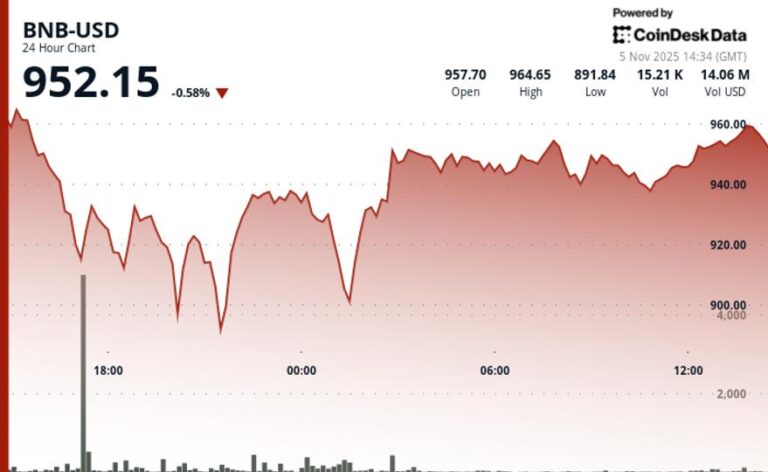Creating your own token on the Ethereum blockchain can be an exciting venture, whether you are looking to build a new cryptocurrency, launch a project, or simply explore blockchain technology. This guide will walk you through the essential steps to create your own token on Ethereum.
Understanding Ethereum Tokens
Ethereum tokens are digital assets created on the Ethereum blockchain using smart contracts. The most common standard for Ethereum tokens is the ERC-20 standard, which allows developers to create fungible tokens that can be easily exchanged and interacted with across various platforms. Tokens can represent a variety of assets or utilities and can be used for purposes such as fundraising, loyalty programs, or governance in decentralized applications (dApps).
Setting Up Your Development Environment
Before you can create your own token, you need to set up your development environment. You will need:
1. **Node.js and npm**: Install Node.js, which comes with npm (Node Package Manager). This will allow you to manage your project’s dependencies easily.
2. **Truffle Suite**: Install Truffle, a development framework for Ethereum that simplifies the process of developing smart contracts. You can install it globally using npm with the command `npm install -g truffle`.
3. **Ganache**: Ganache is a personal Ethereum blockchain that you can use to deploy contracts, develop applications, and run tests. It can be installed as a desktop application or via npm.
4. **MetaMask**: Install the MetaMask browser extension. This wallet will allow you to interact with the Ethereum blockchain and manage your tokens.
Writing the Smart Contract
The next step is to write the smart contract for your token. You can create a new directory for your project and initialize it with Truffle by running `truffle init`. Then, create a new file in the `contracts` directory, typically named `MyToken.sol`.
Here’s an example of a simple ERC-20 token contract:
“`
pragma solidity ^0.8.0;
import “@openzeppelin/contracts/token/ERC20/ERC20.sol”;
contract MyToken is ERC20 {
constructor(uint256 initialSupply) ERC20(“MyToken”, “MTK”) {
_mint(msg.sender, initialSupply);
}
}
“`
In this contract, you define the token’s name, symbol, and initial supply. The OpenZeppelin library provides secure and tested implementations of ERC-20, making it easier to create your token without worrying about vulnerabilities.
Compiling the Smart Contract
Once you have written your smart contract, the next step is to compile it. In your project directory, run the command `truffle compile`. This will compile your Solidity code into bytecode that can be deployed to the Ethereum blockchain. Ensure that the OpenZeppelin library is installed in your project by running `npm install @openzeppelin/contracts`.
Deploying the Smart Contract
With your contract compiled, you now need to deploy it to the blockchain. Create a new file in the `migrations` directory named `2_deploy_contracts.js`. In this file, you will write the deployment script:
“`
const MyToken = artifacts.require(“MyToken”);
module.exports = function(deployer) {
deployer.deploy(MyToken, 1000000); // Initial supply
};
“`
To deploy your contract to the local Ganache blockchain, run the command `truffle migrate`. This will execute the migration script and deploy your token contract.
Testing Your Token
Testing your token is crucial before deploying it to the main Ethereum network. You can write tests using JavaScript or Solidity. Create a new file in the `test` directory, for example, `token.test.js`, and write tests to verify that your token behaves as expected.
You can run your tests using the command `truffle test`. This will help ensure that your token functions correctly, handling transfers, approvals, and balance checks.
Interacting with Your Token
After deploying your contract, you can interact with it using web3.js or ethers.js, libraries that allow you to connect to the Ethereum blockchain. You can create a simple frontend application using HTML and JavaScript to interact with your token, allowing users to send and receive tokens.
To interact with your deployed token, you can use the following code snippet:
“`
const MyToken = new web3.eth.Contract(tokenABI, tokenAddress);
“`
Replace `tokenABI` and `tokenAddress` with the ABI and address of your deployed token. You can then call functions such as `transfer`, `approve`, and check balances.
Deploying to the Ethereum Mainnet
Once you have tested your token on the local blockchain and are satisfied with its functionality, you can deploy it to the Ethereum mainnet. To do this, you will need some ETH to pay for gas fees. Update your Truffle configuration to connect to the Ethereum mainnet, and run the migration command with the appropriate network.
Conclusion
Creating your own token on the Ethereum blockchain is a rewarding process that introduces you to the world of smart contracts and decentralized applications. By following these steps, you can develop, test, and deploy your own ERC-20 token. As you embark on this journey, continue to explore the vast possibilities that blockchain technology offers, and consider how your token can add value to the ecosystem.